The next tool you will be getting accustomed to will be the Pen. The pen tool is really the winner of this illustrative set. Mastery of the pen will be the ultimate goal for any digital artist/designer/illustrator, as it is the tool that delivers both elegant curves, straight lines and calculated anchor points. You will start to see this tool in many other programs such as Photoshop, In-Design and After Effects.
You should be starting to feel like you have garnered a little more control of the creative process after some time with the pencil, studying a still life… But you are about to experience a major awakening, as we dive in to the Pen tool, and see how it will begin to dominate your every path, stroke, fill and curve.
Whatever it is that you seek to gain from this class, it is here where you will start to perfect that craft. Logos, web design, fashion, character design, etc. – it really depends on how you practice and work with the pen tool. Obviously, there’s more to it than just that, but it truly is your start.
This next clip is one that I feel will resonate with our topic. Especially about finding your “in” with graphic design.
Watch this little documentary about illustration, and see where you find likeness to yourself in this journey…
If you really want to call yourself a master of vector design, then you must absolutely understand the nature of curves, otherwise known as the bezier.
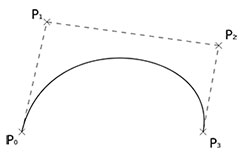 In vector graphics, Bézier curves are used to model smooth curves that can be scaled indefinitely. “Paths”, as they are commonly referred to in image manipulation programs, are combinations of linked Bézier curves. Paths are not bound by the limits of rasterized images and are intuitive to modify. These control points are a must to get control of in any of our work within our designs.
In vector graphics, Bézier curves are used to model smooth curves that can be scaled indefinitely. “Paths”, as they are commonly referred to in image manipulation programs, are combinations of linked Bézier curves. Paths are not bound by the limits of rasterized images and are intuitive to modify. These control points are a must to get control of in any of our work within our designs.
And you will start to see them everywhere. When you send an object to animate along a path in After Effects, you will need to reference the bezier. If you want to control an animated element in respect to time, you will need to tweak the bezier. It all comes back to math, and now to help you truly geek out, please watch this video:
Videos about bezier curves are definitely helpful, but there is nothing like getting your hands dirty in order to fully understand the techniques and nuances of this alien concept. This webpage, The Bezier Game, gives you a chance to watch, learn and practice with different shapes, allowing you to see first-hand how this will help you with the Pen tool when you get back to your own work. Visit the page by clicking on the image below.
This last week was set up to be a solid entry point for the new user in this area of digital art. We should be comfortable moving, manipulating and managing these points and paths.
You would do yourself much injustice if you denied yourself the chance to expand upon your ability to master the line and path by working with the pen.
Topics: Pen Tool, Points & Paths
Pen Intro Tutorial
Here we start our study with the Pen tool. This will become the most important tool in vector artwork creation.
Pen Tool Part 2
Continuing our studies with the Pen tool.

